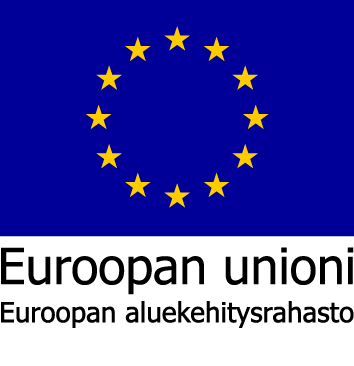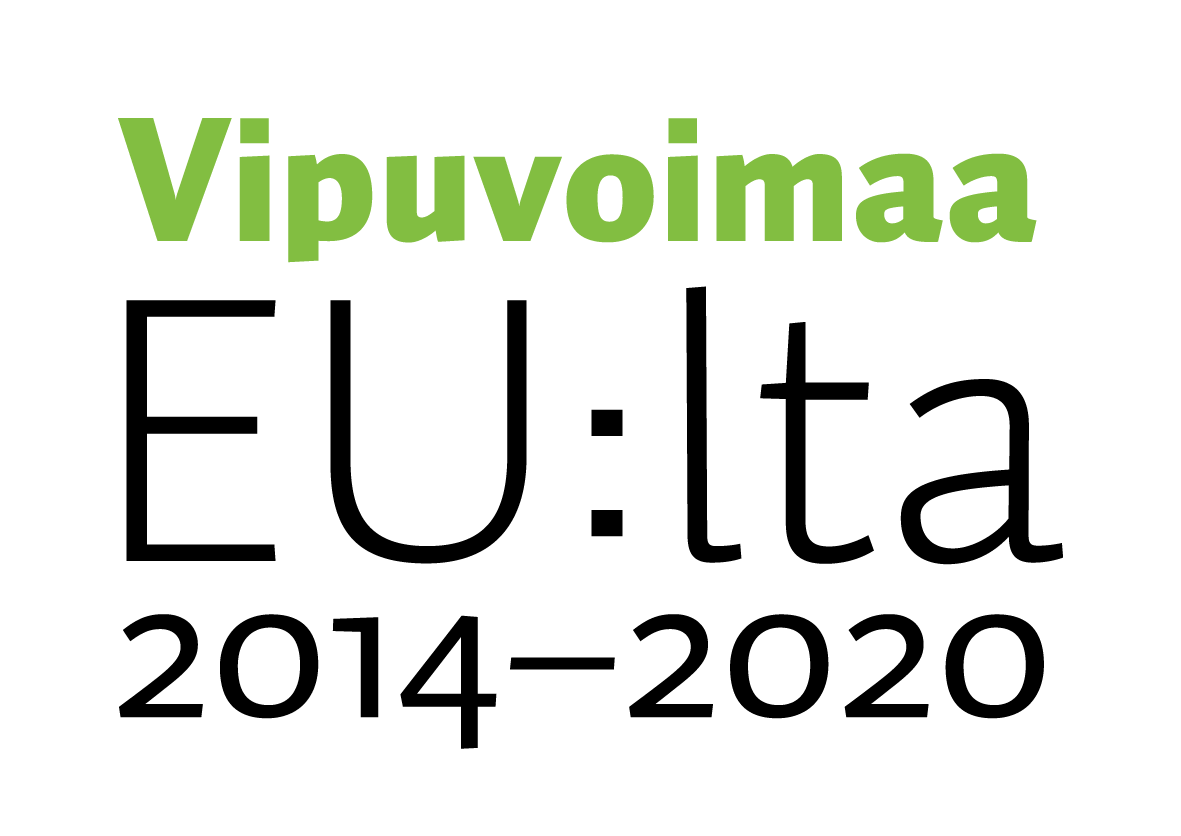Virtual Lapland –kampanjan tavoitteena oli kasvattaa Lapin ääniosuutta erottuvalla ja perinteisestä matkailumarkkinoinnista poikkeavalla kampanjakokonaisuudella, sekä luoda kiinnostusta ja kysyntää vaativassa markkinatilanteessa – siinäkin tapauksessa, että matkustamista rajoitetaan. Lisäksi tavoitteena oli luoda uusi monistettava markkinointikonsepti suomalaisen matkailumarkkinoinnin kentälle.
Kampanjan määrällisenä tavoitteena oli tavoittaa 18 miljoonaa potentiaalista matkailijaa Euroopan markkinoilta 20 % kokonaishuomioarvolla.
Kampanjassa toteutettiin virtuaalinen mallinnus Lapista – Virtual Lapland, eri tekniikoita ja taidetta hyödyntäen. Kokonaisuutta markkinoitiin digitaalisesti Saksan, Ison-Britannian, Ranskan ja BeNeLuxin markkinoilla. Kampanjan mediatiedotetta jaeltiin lisäksi myös muilla alueilla, kuten Espanjassa, Italiassa, Singaporessa, Japanissa ja Yhdysvalloissa.
Mitä teimme: mallinnettu Lappi ja elämykset
On tutkittu, että virtuaalinen sisältö on perinteisiä markkinointissisältöjä, kuvaa ja videoita vaikuttavampaa. Lisäksi virtuaalielämyksiä suositellaan kuvia ja videoita todennäköisemmin, ja 13 % kuluttajista, jotka ovat kokeilleet virtuaalimatkaa, etenevät matkan varaukseen tai yhteydenottoon. Koronapandemian rajoittaessa matkailua päätimme mahdollistaa Lappiin matkustamisen kuluttajien omilta laitteilta käsin.
Lapin vetovoimatekijät, luontoelämykset ja tarinat toteutettiin sekä kolmiulotteisina virtuaalisina tiloina että kaksiulotteisina piirroksina ja animaatioina. Lisäksi ympäristöön upotettiin valokuvia todellisista paikoista ja tekstisisältöä antamaan lisätietoja elämyksistä ja yksityiskohdista. Virtuaalisessa Lapissa on mhdollista kokeilla retkeilyä, hiihtoa, pyöräilyä sekä ihalla mm. revontulia ja keskiyön aurinkoa.
Teknisestä toteutuksesta vastasi Zoan Oy.
Kohderyhmän laajaksi tavoittamiseksi päätettiin Virtual Lapland toteuttaa siten, että se on katseltavissa mobiililaitteilla sekä selaimilla, sekä tarvittaessa virtuaalilaseilla. Virtuaalinen Lappi on toteutettu Unreal Enginellä, joten kokonaisuutta on mahdollista kehittää edelleen.
Mitä teimme: luovat sisällöt puhuttelivat kohdeyleisöä
Virtual Lapland-verkkosisältö julkaistiin lokakuussa 2021. Julkaisun tuoman mediahuomion potentiaalinen tavoittavuus on 182 miljoonaa lukijaa 8 eri maassa, ja julkaisujen mainosarvo on yli 1,6 miljoonaa euroa.
Mainoskampanjat toteutettiin ajalla 22.10.-27.12.2021 Facebookissa, Instagramissa sekä Googlen kanavissa. Mainossisällöt tavoittivat kampanja-aikana yli 34 miljoonaa henkilöä, ja saivat yli 51 miljoonaa näyttökertaa. Mainossisältöjen sitoutumisaste oli keskimäärin 10 %. Virtual Lapland -verkkosisällöissä vieraili kampanja-aikana yli 68 tuhatta kävijää.
Facebookin mainostyökalujen mukaan sisällöt olivat kohderyhmälle relevantteja ja niiden laatu keskimääräistä parempi, kun niitä verrataan muihin samalle kohderyhmälle näytettyihin mainoksiin. Googlen mainostyökalujen mukaan Virtual Laplandin mainoksia on klikattu 50 % useammin kuin samassa näkymässä näkyviä muita mainoksia ja Google-mainosten vuorovaikutusaste on keskimäärin 21 %.
Hankkeeseen ei kuulunut kampanjatutkimusta, eikä kampanjan päätyttyä toteutettu markkinatutkimusta, joten kampanjan vaikutusta Lapin tunnettuuteen tai harkintaan ei voida näiltä osin todentaa. Mikäli kampanjan saama huomioarvo vaikuttaa ennakoidulla tavalla harkintaan matkustaa Lappiin, on kampanjalla mahdollisuus houkutella yli 56 000 uutta matkailijaa Lappiin. Matkailutulona tämä tarkoittaisi tämä tarkoittaisi yli 50 miljoonaa euroa.
virtual Lapland tiivistettynä:
- Mediajulkaisujen potentiaalinen tavoittavuus 182 miljoonaa 8 eri maassa
- 34 miljoonaa tavoitettua henkilöä sosiaalisessa mediassa ja Googlen kanavissa
- 51 miljoonaa näyttökertaa sisällöille
- yli 68 000 verkkosivuvierailijaa
- Kokonaisbudjetti 199 804 €, josta mainontaan n. 83 000 €
Virtual Lapland -kokonaisuus toteutettiin Etelä-Savon maakuntaliiton myöntämällä Matkailuelinkeinon elpymistä edistävät kehittämishankkeet rahoituksella (80 %).
Lue lisää Virtual Lapland -hankkeesta